Problem:
After updating the CentOS machine it stuck at black screen and if check whether which package is failed to start,it hangs at certmonger package and doesn't get to the login screen.
Resolution:
To resolve this issue, we have to reboot the machine and click any key when the below screen appears
Press e button to edit the commands before booting
Press e button again to edit the commands before booting
Add 1 in the end of the commands. To run the OS on level 1 mode.
Press e button to edit the commands before booting
Press e button again to edit the commands before booting
Add 1 in the end of the commands. To run the OS on level 1 mode.
[root@localhost X11]#mv /etc/X11/xorg.conf /etc/X11/xorg.conf_bak
Reboot the machine. When the OS boots it will re-install the driver to rebuild the kernel module.
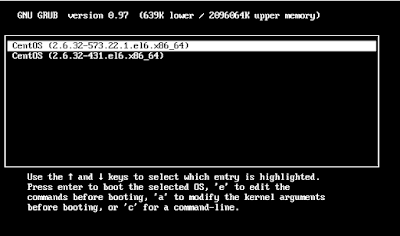



Comments
Post a Comment
Please give your review or ask question ?