In my previous post I wrote about the Cisco access point configuration. Below is the link
In this post I will mention the steps to enable the MAC Address filtering on the Cisco access point.
- Open the Cisco access point web panel and select the Services option. Under the services options, click on the Filters section
- Click on the MAC ADDRESS FILTERS tab and create the new filter index rule e.g 700
- Add your white listed devices mac addresses which should access the internet and click add. We can also block the desired mac address by the block action


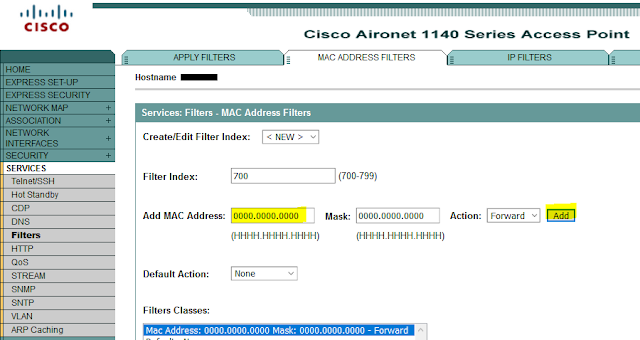
Comments
Post a Comment
Please give your review or ask question ?