Enable SNMP on Windows 10
After the update of 1803 the windows 10 has deprecated the SNMP service from its windows features options
Below are the steps to install and enable the snmp service from windows PowerShell with administrative rights.
- Get-WindowsCapability -Online -Name "SNMP*
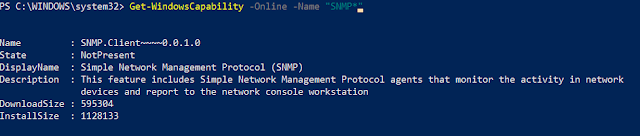 |
| SNMP Windows 10 (Not Present) |
- Add-WindowsCapability -Online -Name "SNMP.Client~~~~0.0.1.0"
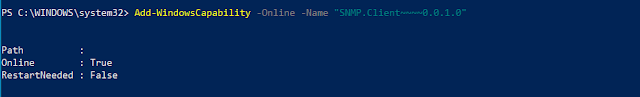 |
| Installing SNMP Windows 10 |
- Get-WindowsCapability -Online -Name "SNMP*"
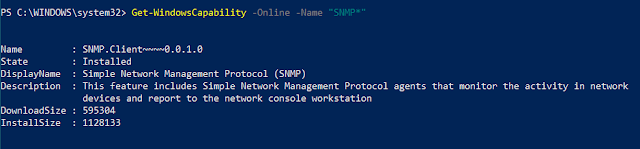 |
SNMP Windows 10 (Installed)SNMP service for Windows10 has been installed. Now we can setup the traps for SNMP service |
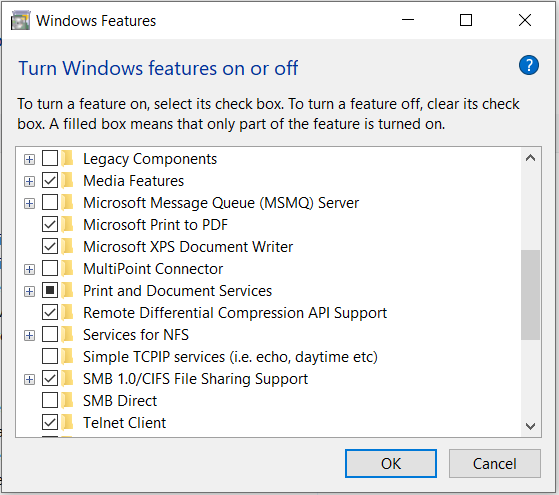

Comments
Post a Comment
Please give your review or ask question ?